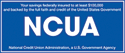Accessing your account is now faster, easier and more secure — all you need is your Fingerprint or Face!
Here’s how to enable Touch ID/FaceID: Your device must be capable of Biometric Authentication. First, log in to the mobile app and enable the new feature by going to the Personal Devices screen under the Settings menu, then selecting Settings again. Select your device and enable TouchID/FaceID for Apple, or Fingerprint for Android devices. Read and accept the Terms & Conditions, and follow the prompts to set up. Once complete, you will automatically be prompted for a fingerprint/face ID when the app is launched.
Don’t have our Mobile App yet? Download the apps now for iPhoneand Android and get started! You must be registered for our Online Banking Service to use the mobile apps.